Appearance
OAuth Applications
About 167 wordsLess than 1 minute
Admins can register OAuth Applications in CRM so that external or first‑party apps can obtain access tokens for client portal users.
Register an OAuth Application
Admin can register a new OAuth Application in CRM Backoffice -> Dev Space -> OAuth Applications.
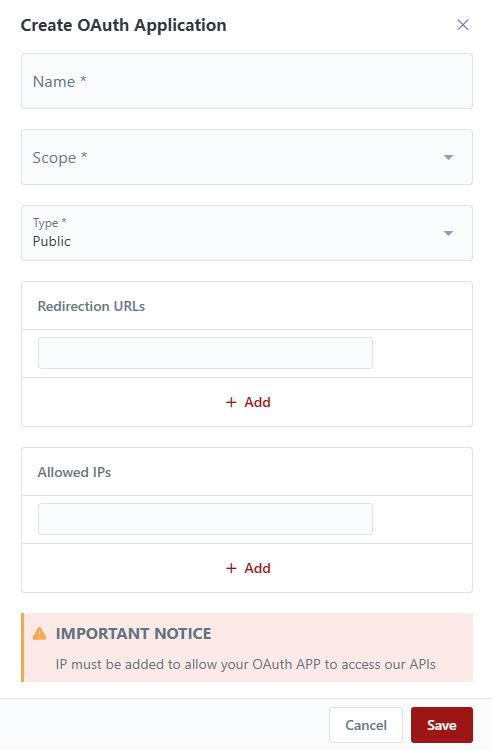
- For Public Client, only Authorization Code + PKCE flow is supported. You must register your allowed redirection URL(s)
- For Public and Confidential Client, you must register allowed IP(s) for your application(s).
After registering an OAuth Application, this page will be displayed. 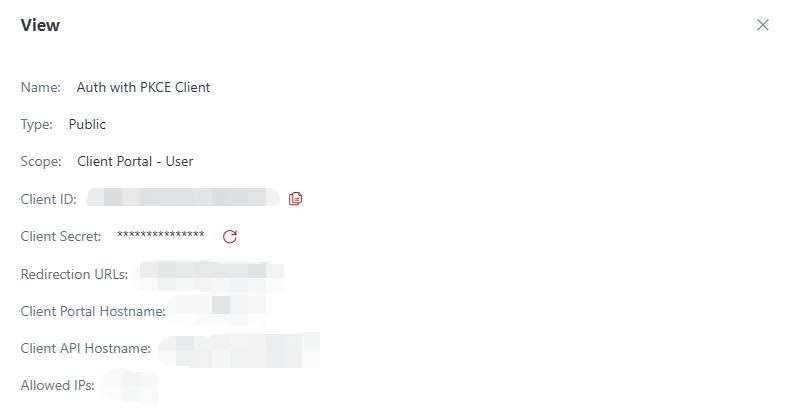
- Client ID and Client Secret should be kept securely in your application.
- Client Secret is only displayed once, if you lose it, you can generate a new one by clicking the "Rotate" button.
Security Tips
- Rotate client_secret periodically for confidential clients.
- Remove stale redirect URIs.
- Revoke clients that are no longer in use.