Appearance
PSP Open API Introduction
About 389 wordsAbout 1 min
The PSP Integration Document (v3.0-2024.10.04) provides a comprehensive guide for integrating a Payment Service Provider (PSP) with the CRM system. This document outlines the steps necessary to configure payment channels, manage request parameters, and utilize the API for handling payment requests and callbacks. The latest version introduces enhanced customization options, allowing tenants to configure API fields and streamline the payment flow. Key features include detailed payment flow processes, deposit method setup, and signature algorithm specifications, ensuring a secure and efficient integration for managing customer payments.
Latest Updates
- v3.0-2024.10.04:
- For API-1 introduced additional API fields for API-1 and made request parameter keys configurable per tenant.
- v2.1-2021.11.18:
- Added new API fields
- Enhanced error response messages
- v2.0-2021.11.01: Initial Release
Settings
The tenant needs to configure the payment channel on the CRM Admin -> PSP Settings:
- Tenant can edit keys of request parameters or enable/disable request parameters.
- Tenant can add additional request parameters for the user to enter.
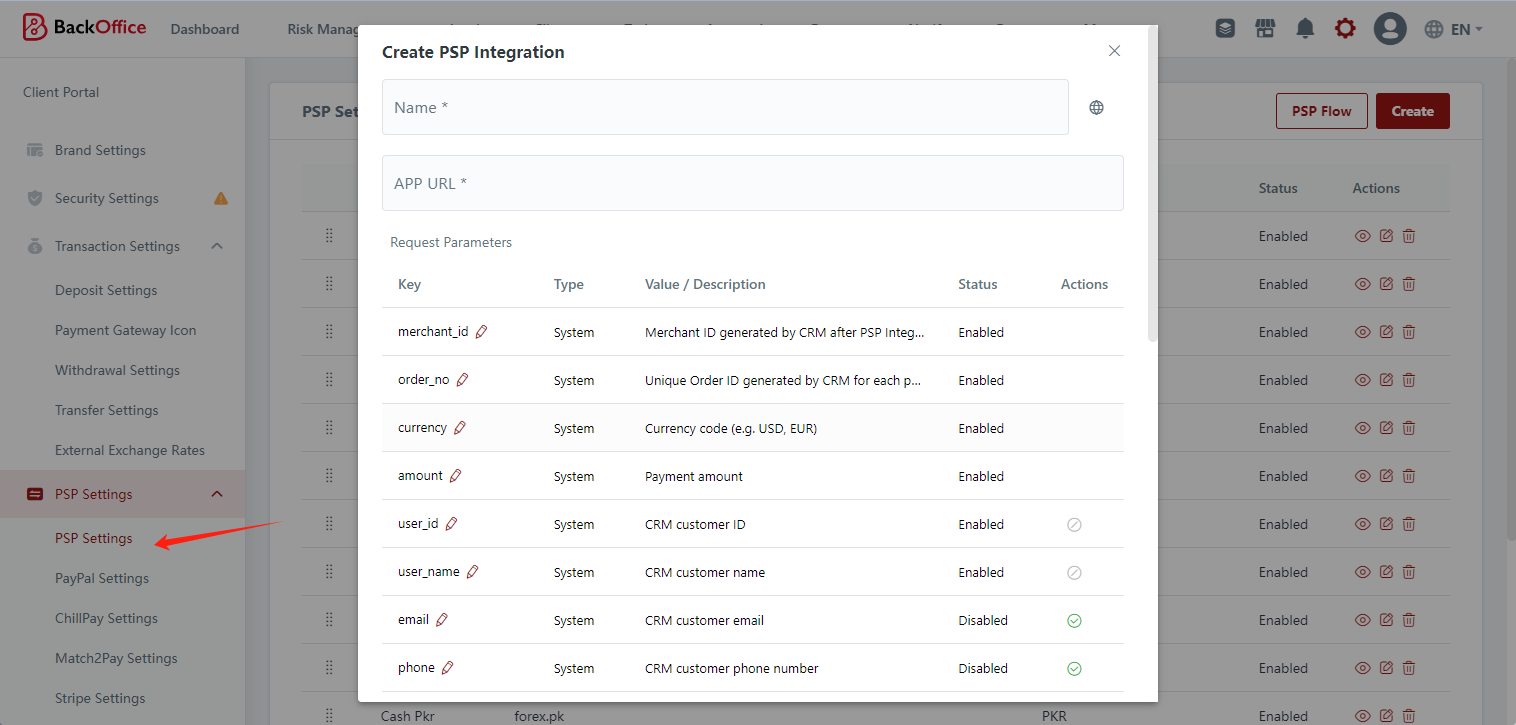
After creating the PSP integration, click on the eye icon to view the following information:
- merchant_id: Merchant ID automatically generated by CRM.
- token: An automatically generated random string. This will be included as headers & signature verification in API-1 and API-2.
- CRM_Callback_URL: This URL is the callback destination for PSP to notify CRM of payment result as described in API-2.
Deposit Method
A Deposit method needs to be created to utilize the PSP integration.
If the PSP integration has added customized parameters, they will be automatically populated in the Deposit Fields section and tenants can edit the field label displayed to customers. 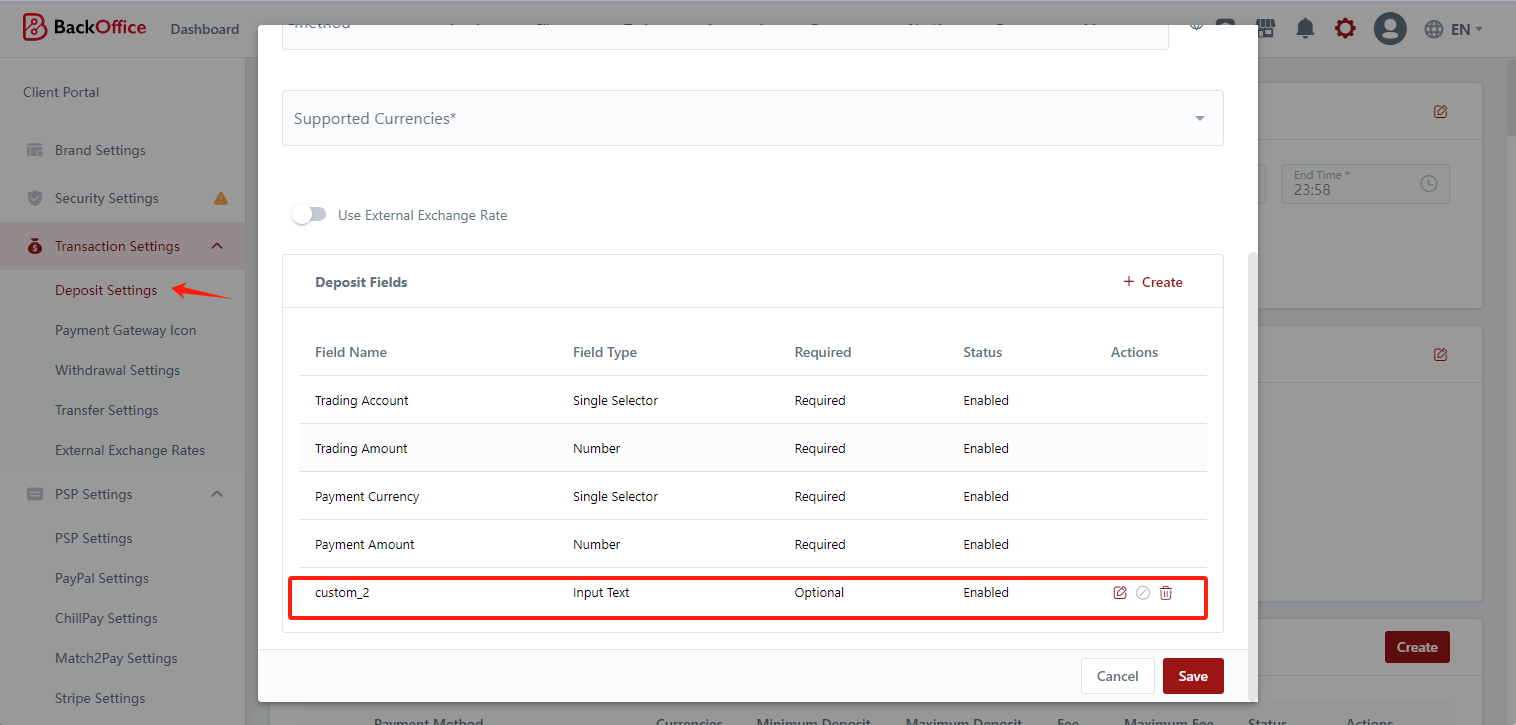
Payment Flow Chart
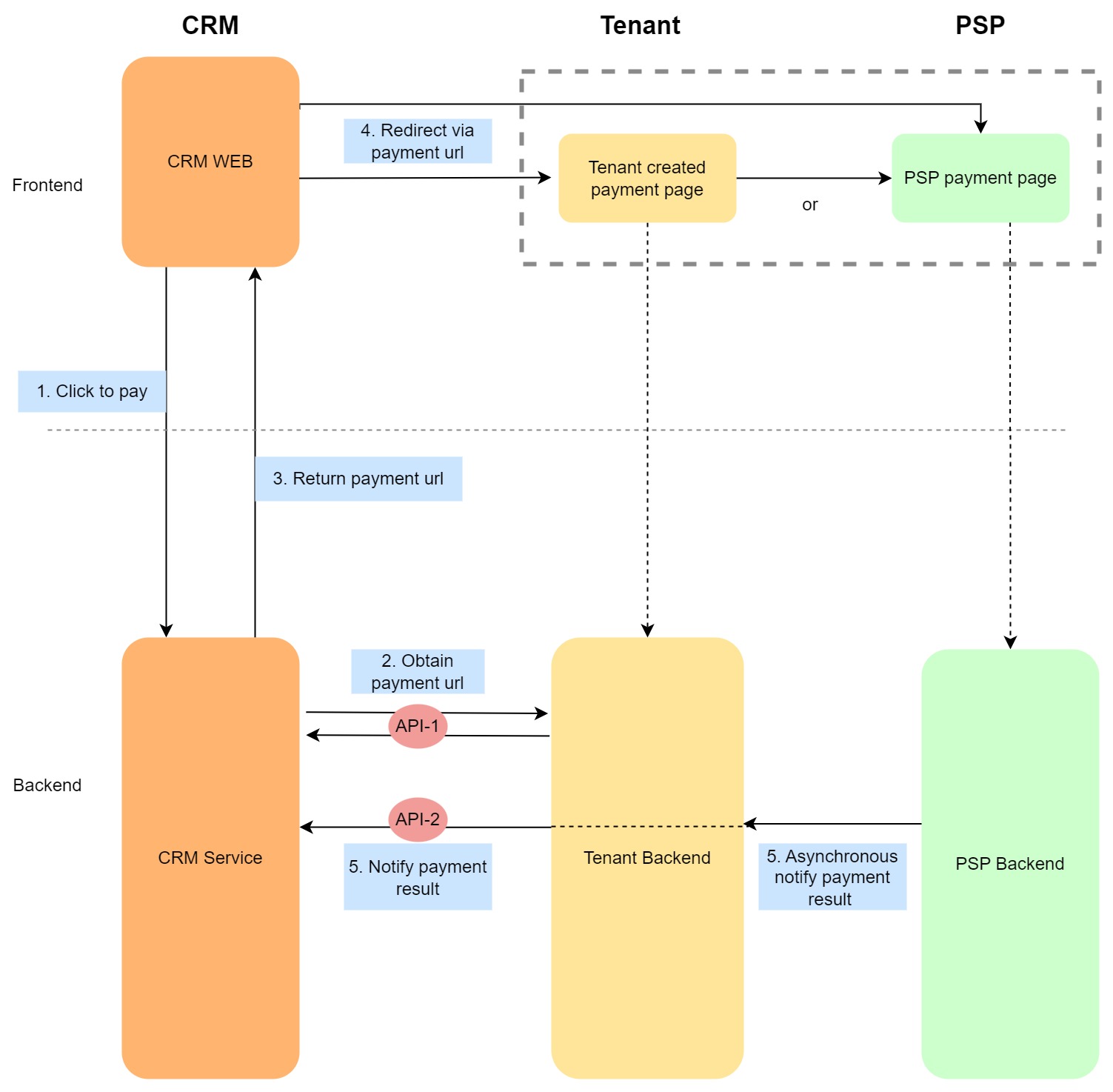
- When the user initiates payment, the CRM backend retrieves the PAYMENT URL from the tenant's backend interface (API-1).
- Once the CRM frontend receives the PAYMENT URL, a new browser tab will open and redirect to the provided URL.
- The tenant's custom payment page handles the payment process.
- After payment is completed, the tenant's backend sends a callback notification to the CRM backend (API-2).